

The Serial dialog permits you to enter a new serial. The Serial dialog is presented in response to pressing the Serial button on the About tab of the Global-OPT dialog. The Serial dialog consists of a Current serial textbox, a New serial textbox, and OK, Cancel, and Help buttons.
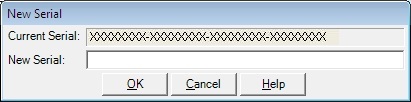
This textbox displays the current serial that is in effect. This textbox may not be changed.
Enter or paste your new serial into this textbox.
Clicking the OK button dismisses the Serial dialog and validates and installs the new serial.
Clicking the Cancel button dismisses the Serial dialog and does not alter the current serial.
Help will bring up this information.